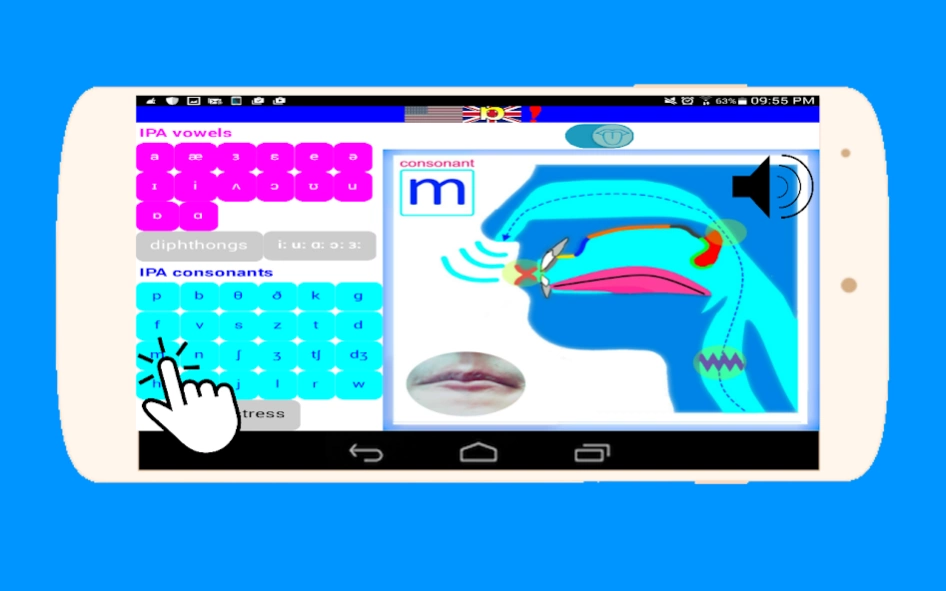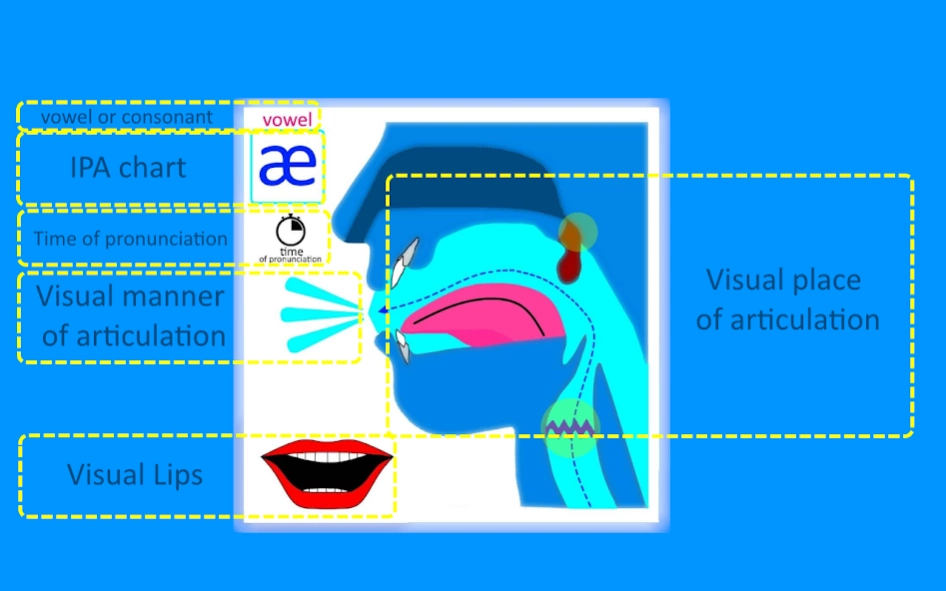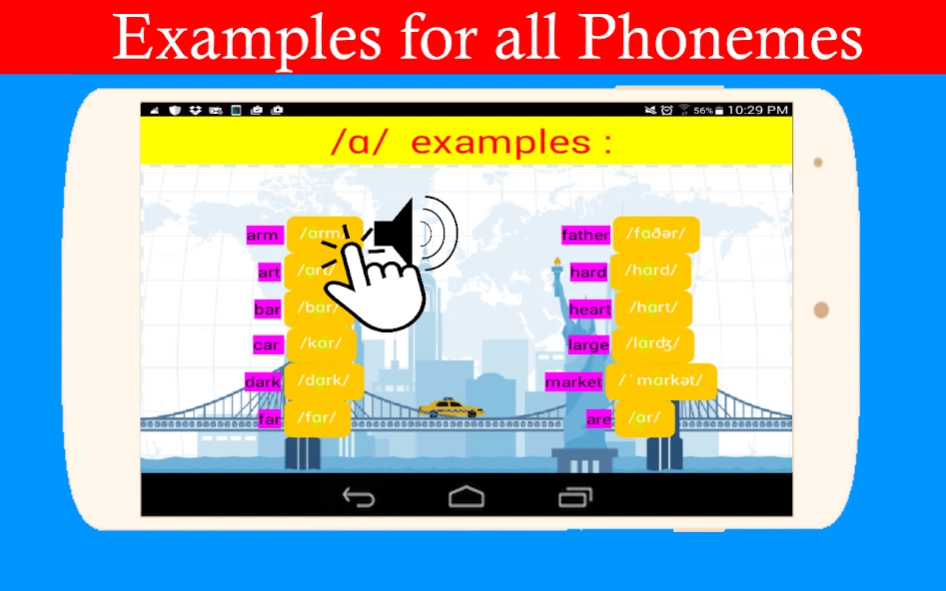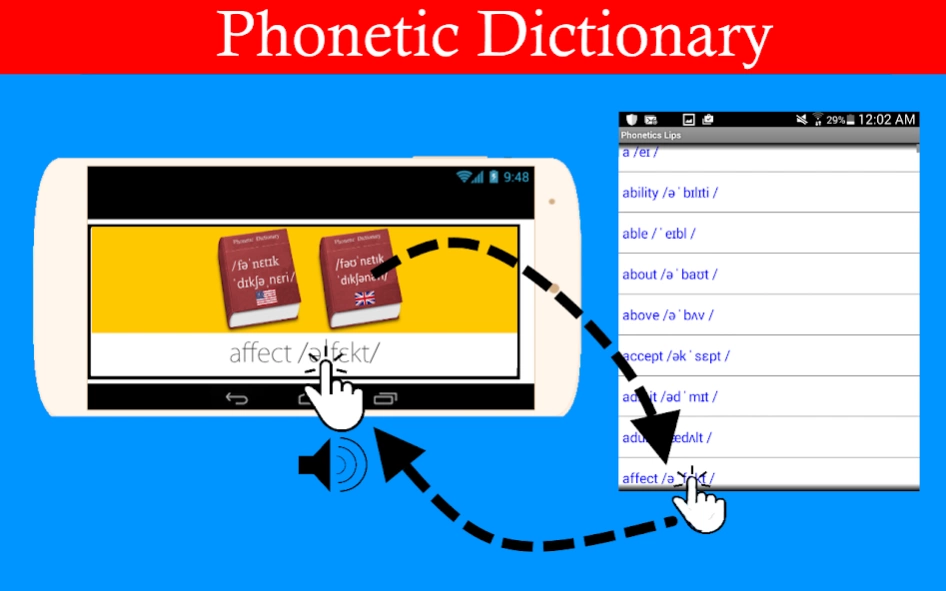Phonetics English PRO 25
Paid Version
Publisher Description
Phonetics English PRO - Sounds and lips movement, to speak Perfect Inglés
All video phonemes !!!!!!
If you want, but you can not pronounce it the Inglés correctly, it is time to end esta shame.
The IPA (International Phonetic Alphabet) can be used to transcribe any language in the world. It is the phonetic alphabet used all over the world, Facilitating the perfect pronunciation of any language.
With our app, learn to Say 38 sounds (IPA) American Inglés, 14 vowels and 24 consonants, 38 are combined to produce sounds That all the words on American Inglés.
This app shows graphically the correct articulation of the tongue With the lips, teeth, palate, uvula, etc. for perfect pronunciation of each sound (phoneme), plus audio of each of them, the elegant and simple user interface Allows comparison Between the different phonemes to see the Difference between them and Strengthen Their learning even more.
About Phonetics English PRO
Phonetics English PRO is a paid app for Android published in the Teaching & Training Tools list of apps, part of Education.
The company that develops Phonetics English PRO is PhiSoft. The latest version released by its developer is 25. This app was rated by 1 users of our site and has an average rating of 4.5.
To install Phonetics English PRO on your Android device, just click the green Continue To App button above to start the installation process. The app is listed on our website since 2023-01-26 and was downloaded 199 times. We have already checked if the download link is safe, however for your own protection we recommend that you scan the downloaded app with your antivirus. Your antivirus may detect the Phonetics English PRO as malware as malware if the download link to appinventor.ai_lryv_33.Phonetics_Lips_prof is broken.
How to install Phonetics English PRO on your Android device:
- Click on the Continue To App button on our website. This will redirect you to Google Play.
- Once the Phonetics English PRO is shown in the Google Play listing of your Android device, you can start its download and installation. Tap on the Install button located below the search bar and to the right of the app icon.
- A pop-up window with the permissions required by Phonetics English PRO will be shown. Click on Accept to continue the process.
- Phonetics English PRO will be downloaded onto your device, displaying a progress. Once the download completes, the installation will start and you'll get a notification after the installation is finished.